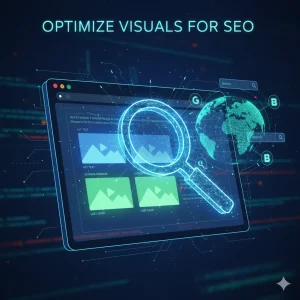When your site has duplicate content or different URLs, you might face canonicalization troubles. Canonicalization is a technical SEO term that instructs which webpage to be indexed when multiple versions are there. If you have the wrong canonical setup, search engines will have a hard time in knowing which page should rank, and there will be a loss of both visibility and traffic. In resolving these problems, you want to have an iron-clad and well-structured website that is always visible in search results.
What is Canonicalization?
Canonicalization is the term for the choosing of a single URL that is preferred when a number of page versions are showing the same or almost the same content. To give an example, “https://example.com, “http://example.com,” and “https://www.example.com/index.html” could all point to the same page. To humans, they look the same; however, to search engines, they are different URLs. This duplication issue can cause the loss of some crawl budget, the dilution of link equity, and inconsistencies in ranking. When the canonical versions are correctly defined, it is then where the search engines will know with absolute certainty which page to prioritize and index.
The Significance of Canonicalization in SEO
Canonicalization plays a crucial role in clarifying the content and in the consequent ranking of the website by search engines. In case search engines discover several versions of identical content, they might get confused about which version to include in the search results for a particular query. This could result in the splitting of ranking signals between duplicates making your pages less competitive. The correct use of canonicalization brings all the SEO value—like backlinks and authority—to one page. It also helps the search engines to carry on their crawling effectively by directing them to the most relevant URLs. Without it, your website will be at risk of losing visibility and being untrustworthy in ranking.
Detecting Canonicalization Problems
Before you can do the corrections to canonicalization, you want to know where the issues exist. The easiest way is to use the browser to identify different versions of your site. Try typing in “http,” “https,” with or without “www.” If they all load the site independently without redirecting to one main URL you likely have an issue. Another glaring indicator is to see someone else search or analyze and identify multiple listings of duplicate pages, either in search results or analytics. Tools such as Google Search Console, Ahrefs and Screaming Frog are all extremely helpful resources to identify canonical issues, URL duplicate issues, or issues with conflicting meta tags. Spotting these inconsistencies earlier will make fixing them easier in the future.
Configuring a Preferred Domain
Setting a preferred domain is potentially one of the quickest and most effective options to tackle canonicalization. It does not really matter if you prefer the “www” or non- “www” domain, consistency is the important part. Your preferred domain can then set in Google Search Console, assuming you own the domain and configure your server that no matter what variation it is of your site, that it will redirect to that main version and use 301 redirects. For example, if you set “https://example.com” as your preferred domain, then all other variations such as “http://example.com” or “https://www.example.com” will redirect to “https://example.com”. This ensures that search engines and users always go to one authoritative version, bettering your ranking power and improving site structure.
Applying Canonical Tags Properly
Canonicals are the foundation of fixing duplicate content-related problems. They are pieces of code that go in the head tag of a Web page to tell search engines which URL they should show users. A correct canonical tag would look something like this:. Each page should either point to itself or to the right canonical version of another page. Avoid canonical loops where Page A canonicals to Page B and Page B canonicals back to Page A; this is confusing for crawlers. Make sure all the tags are in the right place, consistently used, and relevant to your intended structure.
Implementation of Proper Redirects
While canonical tags allow search engines to understand which URL is the most important, redirects are necessary in order for both users and crawlers to be taken to the right version. The best way to do this is through 301 redirects; this way, link equity and authority are passed from the old URL to the new one permanently. This will be very helpful in cases of non-secure “http” versions and duplicate “index.html” files. Redirects make sure users will be taken to the desired version no matter how they land on your site.
Final Thoughts
Smoothing out canonicalization can sound fairly technical, but resolving those issues is a central aspect of making the SEO for your site stronger. Properly set canonicalization will ensure all ranking signals are centered on one authoritative version per page, therefore improving visibility while maintaining a clean and organized hierarchy.
If you are in need of professional assistance that can assist you in optimizing your website for improved SEO effectively and canonical problems, feel free to contact SocialCTR Solutions. Work with the trusted experts for smarter, results-driven digital growth.