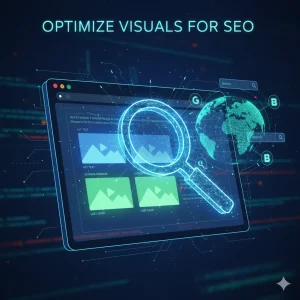When it comes to improving your site’s visibility and ranking in search engines, Google Search Console (GSC) is one of the best free tools out there. It gives you information about your site, directly from Google and can help to identify any issues, track performance and will help optimize your SEO strategy. It doesn’t matter if you are a beginner just getting started or an advanced marketer, being able to leverage Google Search Console can contribute to the overall organic growth and ranking potential of your site.
Understanding Google Search Console and Its Role in SEO
Google Search Console is a free platform offered by Google to assist in monitoring, maintaining and troubleshooting your site’s presence in Google search results. GSC will not only remind you of how your site is performing but actually tells you what is working and what isn’t working. As it pertains to performance, it gives you detailed data of which keywords are bringing in traffic, how users are engaging with your content, and what issues/errors are actually preventing you from taking advantage of landing in the number one position for your targeted keyword.
How to Setup Google Search Console for Your Website
GSC being set up for your site is the prerequisite step before getting into your analytics data. Fortunately, the completion of this process is easy and intuitive. Initially, you will submit your website domain to the Search Console. Following the adding of your domain, you will have to confirm your identity as the site owner as per Google’s request. You can select to verify your ownership through a number of options, such as:
- HTML File Upload – Put the verification file that you will get from Google in the root folder of your website.
- HTML Tag – Place a very small piece of code within the section of your homepage.
- Google Analytics or Google Tag Manager – Verifying your ownership if you are using either of these tools will be very quick and automatic.
- Domain Name Provider – If you are using a domain registrar, add a DNS record in your settings.
Analyzing Web Speed and Search Visitors
The most useful data for SEO, along with the Performance tab on Google Search Console, is one of the most productive areas of information and shows your site in Google search results and how users interact with it. What you´ll come to know is:
- The Metric Average CTR (Click-Through Rate): It gives access to the deeper insights of the traffic that is coming through organic search based on your titles and descriptions.
- Average Position: It is a straightforward mode of signalling, which among your web pages are getting higher ranks for the specific search queries you chose.
- Top Queries and Pages: These are the most popular keywords and landing pages that are receiving the highest amount of organic traffic.
Fixing Errors on Your Site Using the Index Coverage Report
The Index Coverage report in Google Search Console indicates how many of your pages Google has successfully indexed, and if there are any problems that prevent indexing. The report is very important because, even with the best content, you cannot perform if Google cannot find or index it.
Some of the typical reasons for preventing indexing are:
- Pages blocked by “robots.txt”
- Server errors or errors that show 404 pages
- Duplicate content or conflicting canonical tags
- Mobile-usability errors
When you deal with these factors, you are permitting Google’s crawlers to properly access your site’s pages and include them in the index. It is advisable to regularly visit this place to keep up the good technical SEO, which in the end also helps the good overall SEO performance.
Submitting Sitemaps for Better Crawling
A sitemap serves as a navigational guide through which Google can see all the important parts of your site. By submitting your XML sitemap through GSC, you facilitate the process of Google discovering, browsing, and indexing your materials.
This process is mainly beneficial for websites containing a lot of pages, which are e-commerce platforms, or sites that are newcomers and have not yet gained many backlinks. It guarantees that all the important pages will be indexed. GSC gives status updates after submission, indicating if your sitemap has been successfully processed or if there are any problems.
Using Search Queries to Improve Your Content Strategy
Google Search Console’s query data is nothing short of a golden mine for keyword research. It not only shows you the search terms that bring the users to your site, but also gives you an idea of how well your pages are ranking for those queries.
By analyzing this data, you can discover some of the opportunities like:
- High-impression and low-click keywords can lead to writing new posts.
- The existing articles can be updated in a way that meets the search intent.
- Meta titles and descriptions can be optimized for more clicks.
Final Thoughts
For companies looking to maximize their search engine optimization efforts, SocialCTR offers consulting experts to help your online performance and search visibility. With expert SEO management backed by data, SocialCTR assists businesses in reaching their target audience more efficiently and ranking better in a competitive Google search space.